あらまし
実機では画面に表示、UnityEditor では EditorWindow で
同じデバッグメニューができれば便利だと思い作成してみました。
※ 実機用 UI はUIElement が runtime UI として使えるようになってから作成する予定なので
現状は EditorWindow で利用するのみです
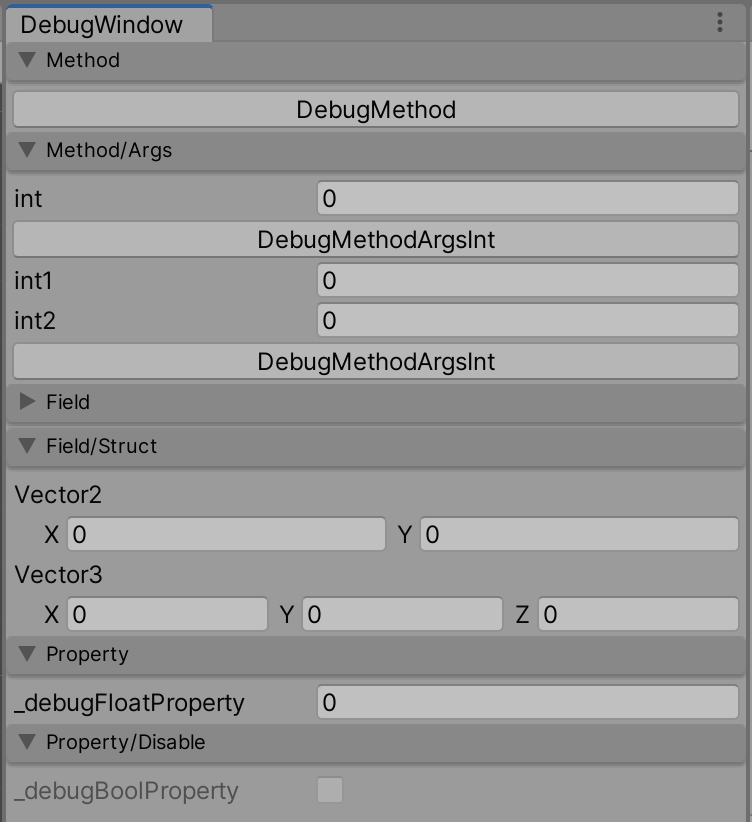
リポジトリ
機能
Field, Property, Method をデバッグメニューに登録することができ
Field, Property であればパラメータの変更
Method であればそのメソッドを実行できます
この機能を利用するには DebugObserver に登録する必要があるので
Attribute を記述したクラスに下記の処理を書く必要があります
public class SampleDebugBehaviour : MonoBehaviour { private void Awake() { // デバッグメニューに登録 DebugObserver.Register(this); } private void OnDestroy() { // デバッグメニューの登録解除 DebugObserver.Release(this); }
対応型
クラスや構造体の対応を行うのは面倒だったので、Primitive型と一部Unityで利用される構造体型に対応しています
- int
- float
- string
- bool
- enum
- Color
- Vector2
- Vector3
Field
Field に 対して DebugFieldAttribute を記述することで
Field をデバッグメニューに登録できます
DebugFieldAttribute
public DebugFieldAttribute(string path = "", string name = "", bool isReadOnly = false);
| 変数 | 説明 |
|---|---|
| path | 表示パス |
| name | 表示名 (空文字だった場合 Field 名) |
| isReadOnly | 編集不可能かどうか |
サンプル
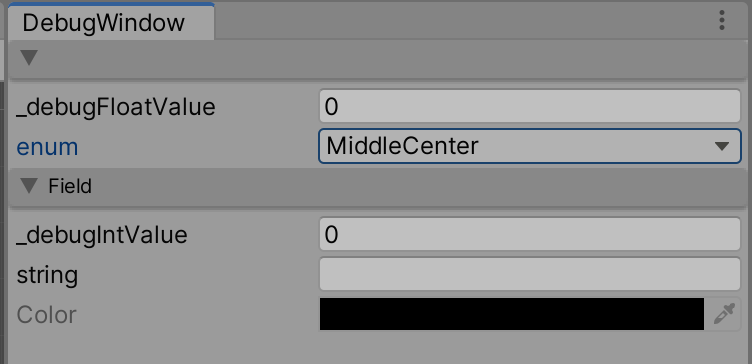
[DebugField]
private float _debugFloatValue;
[DebugField("", "enum")]
private TextAnchor _textAnchor;
[DebugField("Field")]
private int _debugIntValue;
[DebugField("Field", "string")]
private string _debugStringValue;
[DebugField("Field", "Color", true)]
private Color _debugColorValue;
Property
Property は Field とほとんど変わりなく setter が無い場合
自動的に readonly になるくらいです
DebugPropertyAttribute
public DebugPropertyAttribute(string path = "", string name = "", bool isReadOnly = false);
| 変数 | 説明 |
|---|---|
| path | 表示パス |
| name | 表示名 (空文字だった場合 Field 名) |
| isReadOnly | 編集不可能かどうか |
サンプル

private float _debugFloatValue; private Vector3 _debugVector3Value; [DebugProperty("Property")] private float _debugFloatProperty { get { return _debugFloatValue; } set { _debugFloatValue = value; } } [DebugProperty("Property/Disable")] private Vector3 _debugVector3Property { get { return _debugVector3Value; } } [DebugProperty("Property", "IntProp")] private int _debugIntProperty { get; set; }
Method
Method では デバッグメニューメソッドの実行をすることができます 引数があった場合でも引数を指定したり 引数の値を固定で実行できたりします
DebugMethodAttribute
public DebugMethodAttribute(string path = "", string name = "");
public DebugMethodAttribute(string path = "", string name = "", params string[] args);
public DebugMethodAttribute(string path = "", string name = "", params object[] parameters);
| 変数 | 説明 |
|---|---|
| path | 表示パス |
| name | 表示名 (空文字だった場合 Field 名) |
| args | 引数の表示名 |
| parameters | 引数値を固定する際のパラメータ |
サンプル
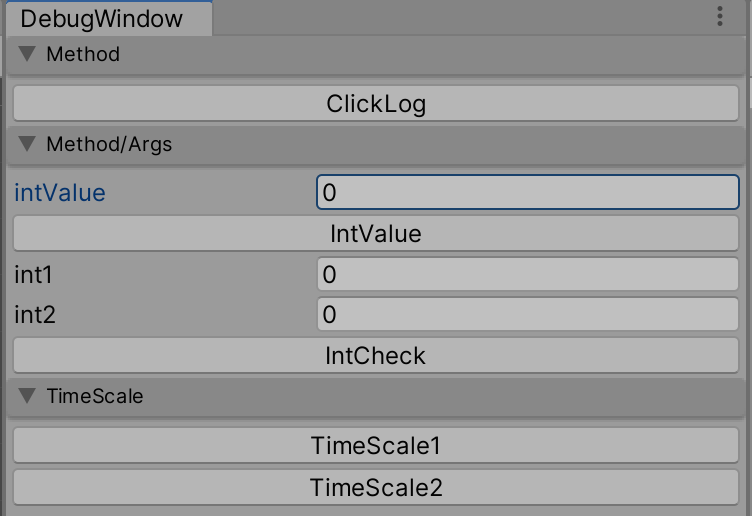
[DebugMethod("Method", "Test")] private void DebugMethod() { Debug.LogError("Click"); } [DebugMethod("Method/Args", "IntValue", "int")] private void DebugMethodArgsInt(int intValue) { Debug.Log(intValue); } [DebugMethod("Method/Args", "IntValue2", "int1", "int2")] private void DebugMethodArgsInt(int intValue1, int intValue2) { Debug.Log(intValue1); Debug.Log(intValue2); } [DebugMethod("TimeScale", "TimeScale1", 1f)] [DebugMethod("TimeScale", "TimeScale2", 2f)] private void TimeScale(float scale) { Time.timeScale = scale; Debug.Log(scale); }