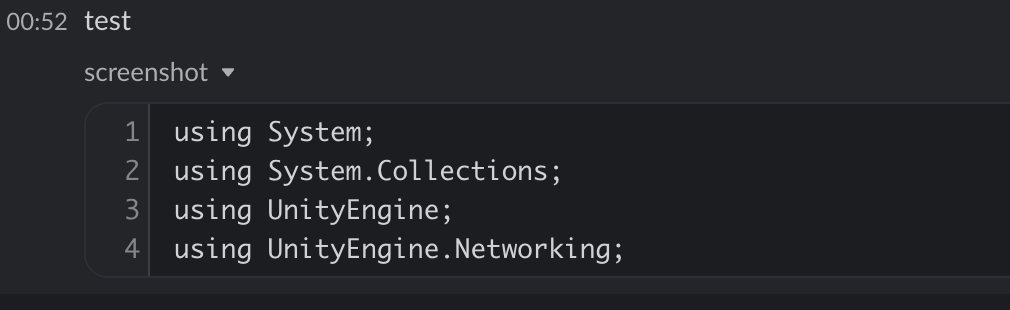【Unity】Unity から Slack にスニペットを投稿する
で画像投稿について書いてますが、スニペットは文字列を投げるだけなのでお手軽で、フォームに content を追加して送るだけです
using System; using System.Collections; using UnityEngine; using UnityEngine.Networking; public static class SlackUtility { public static IEnumerator PostSnippet(string token, string channelId, string snippet, string comment = "", string title = "") { var form = new WWWForm(); form.AddField("token", token); form.AddField("channels", channelId); form.AddField("content", snippet); form.AddField("filename", "screenshot.png"); form.AddField("filetype", "png"); if (!string.IsNullOrEmpty(title)) form.AddField("title", "title"); if (!string.IsNullOrEmpty(comment)) form.AddField("initial_comment", comment); var url = "https://slack.com/api/files.upload"; var request = UnityWebRequest.Post(url, form); request.SendWebRequest(); yield return new WaitUntil(() => request.isDone); if (request.result != UnityWebRequest.Result.Success) { Debug.LogError(request.error); yield break; } var text = request.downloadHandler.text; // エラーでもJsonが返ってくるので中身を確認する var index = text.IndexOf("\"error\":", StringComparison.Ordinal); if (index > 0) { Debug.LogError(text); yield break; } Debug.Log(text); } }
実行結果
このように投稿できます