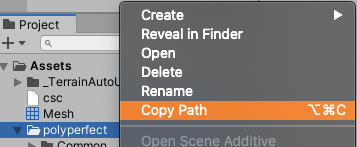
ProjectWindow で右クリックで出てくる CopyPath を選択するとそのアセットのパスを取得することができます
あとはどこかでペーストすれば クリップボードに保存されているアセットのパスがペーストされます
特に使わない気がしたのですが、フルパスを取得するにはどうするんだろうと思い作成してみました
using UnityEditor; using UnityEngine; public static class Utility { [MenuItem("Assets/Copy Full Path")] public static void CopyAssetPath() { var guids = Selection.assetGUIDs; if (guids.Length <= 0) return; var fullPathEnv = Application.dataPath.Replace("Assets", AssetDatabase.GUIDToAssetPath(guids[0])); var fullPath = fullPathEnv.Replace('/', System.IO.Path.DirectorySeparatorChar); GUIUtility.systemCopyBuffer = fullPath; } }